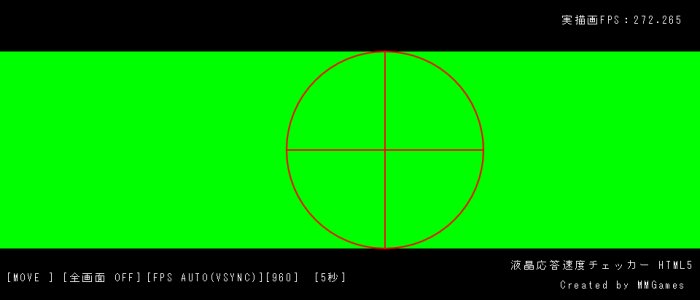C language learned by suffering
C language learned by suffering
I want to use dynamic arrays & malloc
I want to declare a dynamic array using malloc, but I don't know how.
First of all, malloc is not necessary for a beginner's program.
Modern PCs are not scared by arrays as small as char s[1000000];.
The opposite is also true for embedded systems, where mallocs should be refrained from to save memory.
With this in mind, please read the following usage.
Allocate memory in the following way, even for non-int types. Even structures.
int *data;
data = malloc(sizeof(int) * number of elements needed);
The allocated memory can be used in the same way as an ordinary array.
data[i] = 10;
If you want to increase the number of elements, do the following
data = realloc(data,sizeof(int) * number of elements needed);
When the array is no longer used, it can be freed in this way.
free(p);
Note that for very small programs, there is no problem even if the free function is not used.
If you forget to deallocate the memory in a large program, it will cause the program to become slower and slower as it runs.
Therefore, be sure to call the free function to get into the habit of deallocation.
Modern PCs are not scared by arrays as small as char s[1000000];.
The opposite is also true for embedded systems, where mallocs should be refrained from to save memory.
With this in mind, please read the following usage.
Allocate memory in the following way, even for non-int types. Even structures.
int *data;
data = malloc(sizeof(int) * number of elements needed);
The allocated memory can be used in the same way as an ordinary array.
data[i] = 10;
If you want to increase the number of elements, do the following
data = realloc(data,sizeof(int) * number of elements needed);
When the array is no longer used, it can be freed in this way.
free(p);
Note that for very small programs, there is no problem even if the free function is not used.
If you forget to deallocate the memory in a large program, it will cause the program to become slower and slower as it runs.
Therefore, be sure to call the free function to get into the habit of deallocation.
About this Site
The C language (bitter C), which is learned by suffering, is
This is the definitive C language introductory site.
It systematically explains the basic functions of the C language and
It is as complete as or better than any book on the market.